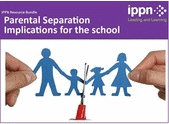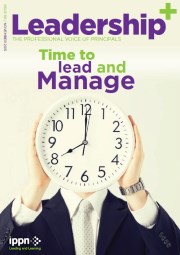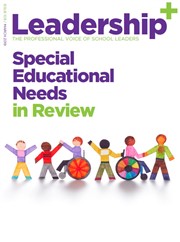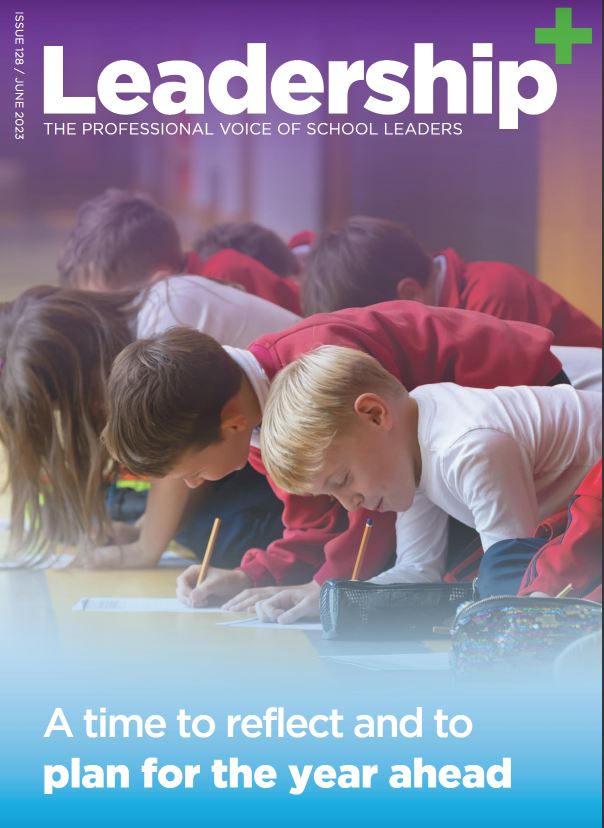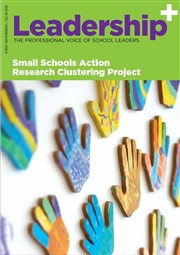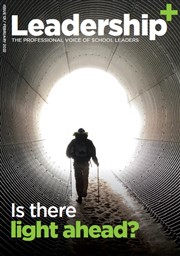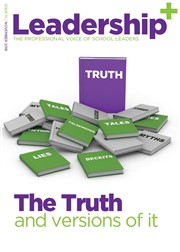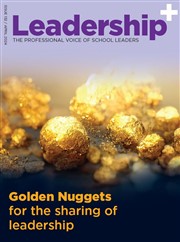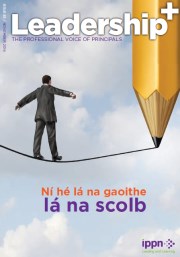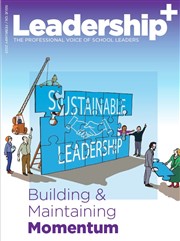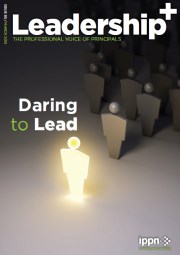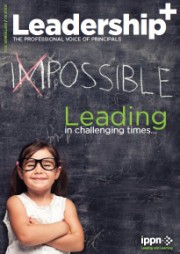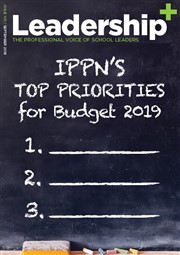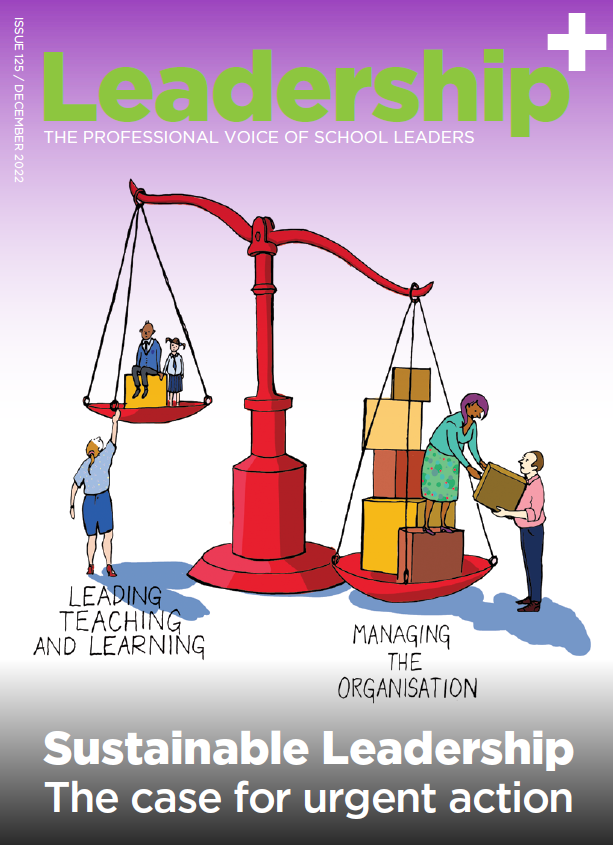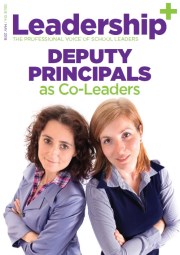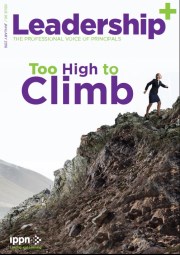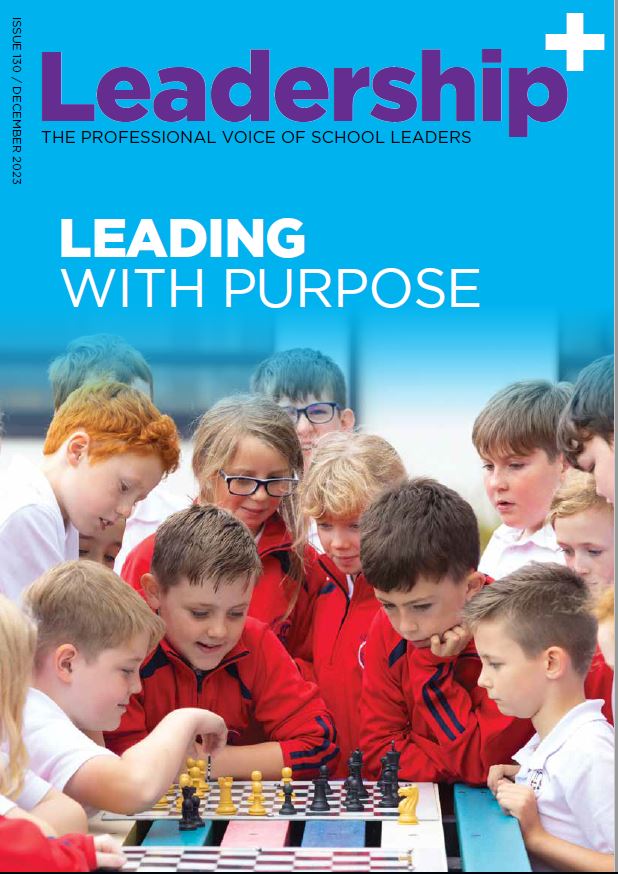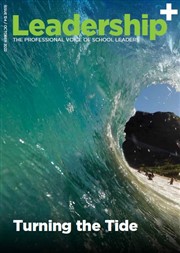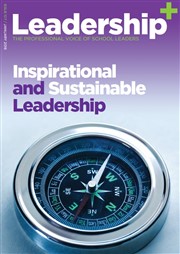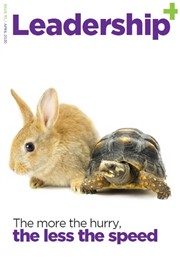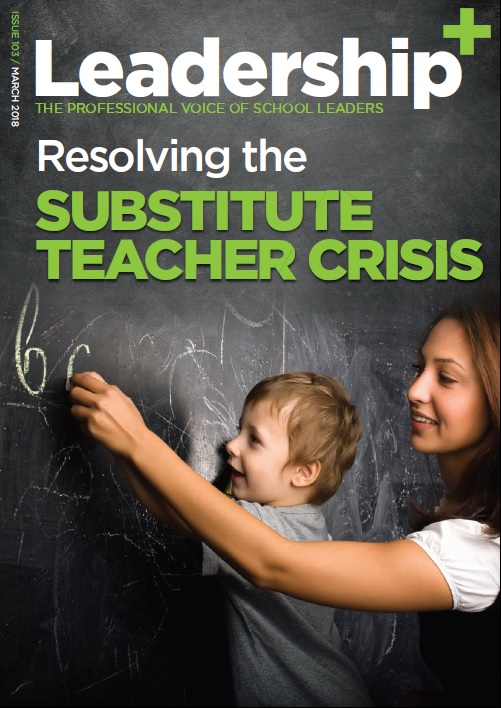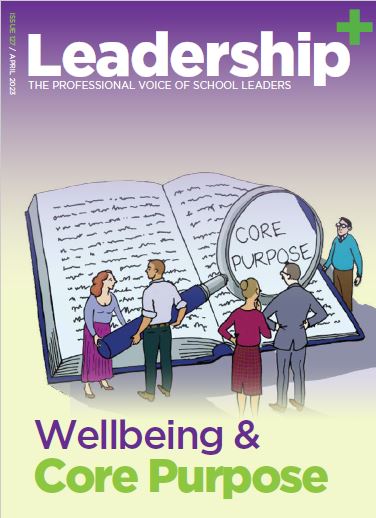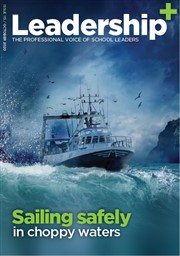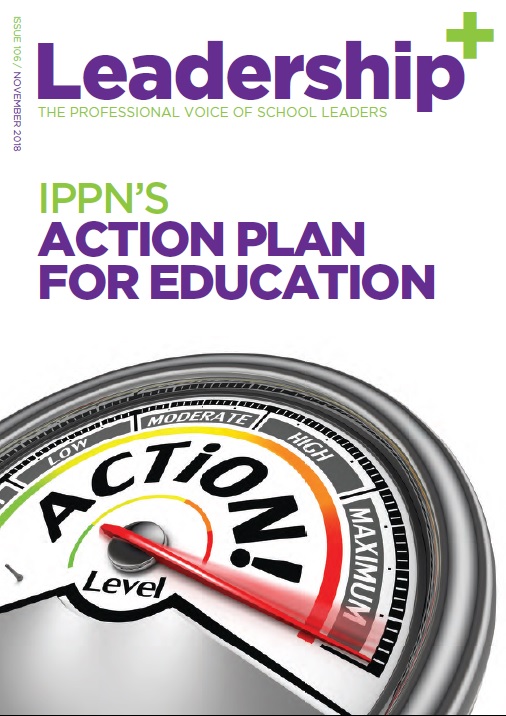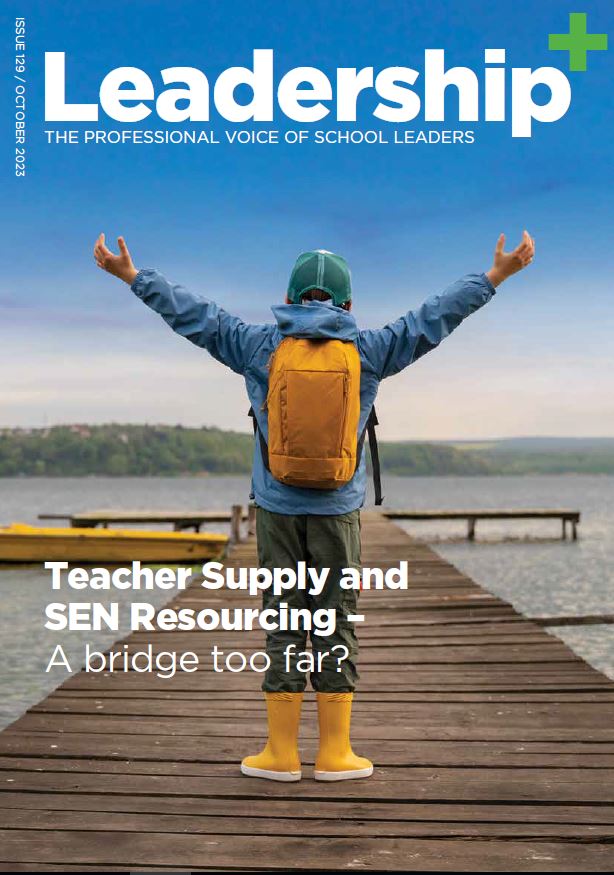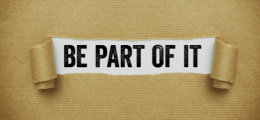FAQs on Ciall Ceannaithe
- Published: 11 March 2010
These are som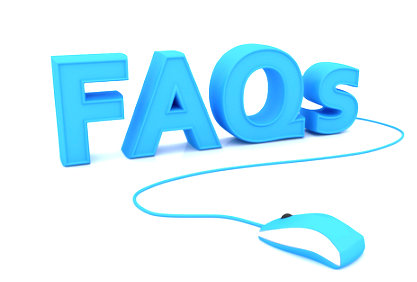 e of the frequently asked questions about our Ciall Ceannaithe Course
e of the frequently asked questions about our Ciall Ceannaithe Course
- Do I need broadband to complete an online course?
- Is this course mobile device friendly?
- What format are the resources in?
- How is this course structured?
- How many hours will it take to complete the course?
- How do I secure my EPV days?
- What is the Course Reflective Learning Log?
- What is the role of the online course facilitator?
- Additional Information - Interaction, Confidentiality & Child Protection
Do I need broadband to complete an online course?
We would highly recommend that participants would have access to broadband when participating on an online course. Having broadband will ensure that you can view the video and streaming presentations throughout the course. Not having broadband will result in these resources loading more slowly which may become frustrating.
Is this course mobile device friendly?
This course can be viewed on your mobile, kindle, iPad as well as your pc/mac. The videos are all online and no downloading is required however, the speed of the video playing will depend on the speed of your broadband.
What format are the resources in?
Many of the documents that are used in courses will be from the Microsoft Office suite e.g. Word and Excel. Some modules may have documents in Adobe Acrobat format (.pdf). Adobe Reader can be downloaded for free on the internet.
- Download the latest version of Adobe Reader
- if you do not have Word, you can download a Microsoft Word viewer
- if you do not have Excel, you can download a Microsoft Excel viewer
How is the course structured?
The course is delivered over 5 distinct modules. Each module is interactive and participatory and encourages participants to reflect upon the material presented and on their own experiences and interactions. The modules are presented in a logical sequence that guides participants in their learning and development.
Certain modules contain assignments that must be completed for 'Course Approval'. Also there is a public Discussion Forum to which participants are asked to contribute their views, opinions, experiences and ideas on particular topics directly related to each module and the overall theme of each course. Participants work at their own pace independently through their course. There is no specific time limit to completing the course except to note the course completion date is 31st July.
How many hours will it take to complete the course?
Each module will take i.e. 4 hours to complete, therefore it will take 20 hours to complete all 5 modules that make up the course. The time indicated includes time to study all course material either on-line or off-line, complete all course activities, and reflect on the material presented and to complete one posting to each of the ten modules.
How do I secure my EPV days?
Having studied the course participants must complete the following to secure EPV days:
- 5 assignments and ALL discussion forum to be completed
- Course Reflective Learning Logs – 4 DES questions
- Course Feedback Survey
- Declaration of Integrity
- Review of Sign Off of my CPD Record
What is the Course Reflective Learning Log?
The Course Reflective Learning Log is an assignment asking participants to consider and respond to four general questions about the course. This is a Department of Education requirement for all online summer courses.
What is the role of the online course facilitator?
Your online facilitator will interact with participants via module’s discussion forum and assignments. The online facilitator can be emailed for specific content queries. The course messaging facility can be used to contact the course facilitator.
Note: It is not the role of the onine facilitator to ensure or remind you to fulfill the criteria for course completion (i.e. Forum Postings and submission of the Reflective Learning Log and the Continuous Professional Development Record). This is your responsibility.
Additional Information - Interaction, Confidentiality & Child Protection:
In general, confidentiality applies to all interactions across the course. This excludes disclosure of any unlawful/child protection issues.
Child Safety: Procedures when confidential or child safety issues arise:
There may be some scenarios where inappropriate contributions arise in the Discussion Forum. Examples of this are (but not restricted to) a pupil's name or specific details which are inappropriate are divulged personal details of pupils / teachers / school etc.
In such an event, the comment will be removed, or the contributor will be asked to amend / remove same.
Mentor Orientation
- Published: 28 January 2009
The following link shows an orientation presentation for IPPN mentors:
Face-to-face training for mentors has been held annually since 2008. To find out about the next training session, please contact Jackie at jackie.oreilly@ippn.ie.
This training opportunity is open to Principals who:
- are currently in a mentoring partnership
- are available to act as mentors, but not yet assigned
- have acted as mentors in 2011 or prior
- are interested in becoming mentors in the future.
The aims of the session are:
- to define the nature and limit of the mentor's role
- to clarify the expectations of a Newly Appointed Principal and a Mentor
- to identify and develop mentoring skills
- to outline the steps and stages involved in a mentor partnership
- to examine how & why successful mentoring partnerships work.
Please direct all queries to Jackie O'Reilly at jackie.oreilly@ippn.ie.
ICT Basics
- Published: 20 March 2008
Basic Security - Step 1
There are four elements of security which you absolutely must have, to ensure your documents are safe/private, to ensure that you will not get a computer virus and possibly lose important documents etc.
Windows Update
You should have Windows Updates on 'automatic updates' so that any Microsoft bugfixes are automatically installed. To do this, (instructions are for Windows XP) click Start > Control Panel > Security Centre and ensure 'Automatic Updates' ar set to 'ON'.
Basic Security - Step 2
Anti-Virus: If you need antivirus software, you should:
- Consult your technical support source(s) and ask for advice
- Consider getting a free antivirus program such as the two listed below:
- AVG from www.avg.com Widely used by teachers, reliable, free to download and use.
- Avast anti- virus from www.avast.com Fairly widely used by teachers, reliable, free to download and use.
Basic Security - Step 3
Anti-Spyware
Ensure you have 'Anti-Spyware' software running and up to date. Webpages, or various software (usually freeware / demo programs) can sometimes surriptitiously install unwanted elements onto your computer. These elements are often called Spyware. Fortunately there are free prorgrams available which will scan you computer and remove Spyware etc.
- Microsoft AntiSpyware is available free from here: www.microsoft.com
- AdAware is available free from here: www.lavasoftusa.com
Basic Security - Step 4
Firewall
Ensure your 'firewall' is switched on and working. This will sound hugely technical, but it can easily be confirmed in the Windows XP 'Security Centre' ( click Start > Control Panel > Security Centre). When you visit your computer's 'Security Centre' you will see the On / Off switches there.
There are also free firewalls which you can use instead of the one that comes with Windows XP etc. For example, ZoneAlarm is highly rated and a free version is available from: www.zonelabs.com
Basic Security - General Note & Tutorial
Although teachers are NOT technicians, and although the above instructions are very technical and challenging for the gnáth-múinteoir, we would urge you to get technical support to ensure that the above safeguards are in place.
A more detailed tutorial on security is available by clicking this link, should you require more in-depth information.
Subcategories
Webinars
Archive of IPPN Webinars